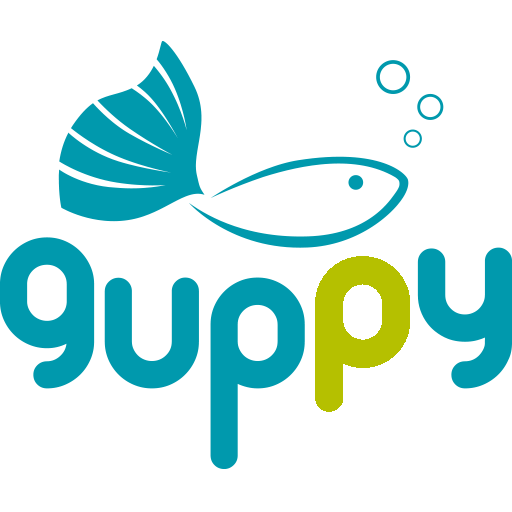ES EN
How to: tutorial
How do I enjoy guppy?
Enjoying sustainable mobility is so easy…
You’re just a click away from moving like a duck to water and enjoying all the guppy advantages!
Enjoying sustainable mobility is very easy…
You’re just a click away from moving like a fish in water and enjoying all the guppy advantages.

Without waiting

Emission-free

No schedule

Geographically unrestricted
Download our free app here
1.
Sign up in the app
You need your identification document, your driver’s license, and a payment card.
2.
Complete the information requested
Follow the simple registration steps and complete the process.
3.
Rent your guppy
Choose the vehicle that suits you best, hop on it and drive!
1.
Sign up on the app
You need your identification document, your driver’s license, and a payment card.
2.
Complete the information requested
Follow the simple registration steps and complete the process.
3.
Rent your guppy
Choose the vehicle that suits you best, hop in and drive!
From the guppy app you’ll be able to:
Geographically unrestricted
Move freely throughout Spain. You can drive and stop wherever you want, but you must end the rental in a guppy zone or point.
Charging stations
From our app, you have access to over 14,000 charging points throughout Spain, including Tesla superchargers.
guppy coupons
Save with our savings vouchers. Get up to €200 extra and use them to pay for your rentals, charges, and inter-provincial trips.
Interprovincial
Make interprovincial rentals between Asturias, Cantabria, the Basque Country, and Madrid without needing to return the vehicle to the rental starting point.
Sharing is living
Share your guppy rental, we’ll distribute the expenses automatically, and all users will be able to drive.
FAQ´s guppy
Sign-up
To sign up for guppy and start using the service, you just need to download the app.
Once you had downloaded, you need to sign up as a user from the app.
You just need an identification document, a driving licence and a payment card.
Firstly, press on the button “Join guppy” and follow the next three steps:
- Introduce your personal data.
- Scan your identification document and your driving licence.
- Register your payment method.
It is accepted driving licences from countries part of the EU and the internacional driving licence as a card.
No, registration is free. You don’t have to pay anything to sign up.
You can pay with any Visa or Mastercard paid card.
Please contact our Customer Service on +34 649 210 756 or send us a mail to hola@guppy.es.
Service availability is almost immediate. You just have to download the app, register for free and follow the steps to complete the sign up process. Once your guppy account has been activated, you will receive a confirmation email. From that moment on, you can now log in and drive your guppy.
The fleet
As a general rule, users do not have to charge vehicles. Our emergency team keep them charged and cleaned for you.
However, if you want to charge it for a long trip, all we recommend to you to plan your route and localize some charging stations where you can charge your guppy.
Here you can see the steps to charge the guppy you rented. Remember, if you have any doubts or problems you can contact our Customer Services on +34 649 210 756.
If the charging station doesn’t have its own cable, use the one you will find in the trunk. Once finished the recharge, return the cable to the trunk.
Yes. Rent the guppy, open the vehicle, press on the button which lets you extract the cable, -usually, you can find it on the left of the steering wheel, althought it depends on the car-, disconect the cable from the vehicle and from the charger station and keep it in the trunk. Now, you can start your trip.
Yes, you can. You have 20 minutes of free reservation.
In addition, if you are interested in extending this reservation time, you can start your rental even if you are not going to move the vehicle. Simply start the rental and you will have the vehicle available exclusively for you as long as you need, at the stand-by rate. Don’t worry, the vehicle will remain locked until you approach it and open it.
There is special fee for the nights: the night stand-by. It is a special prize to rent the guppy from 24:00h to 06:00h without paying the stand-by rate during that time, if your rent overall 20€. You can read more about this fee here.
You can only book one vehicle each time. If, during a reservation, you want to change to another vehicle that suits you best, cancel your current reservation and you will be able to book the new vehicle.
When the reservation time cames to an end, this will be cancelled without turns into a rent. This action doesn’t avoid that you can rent the guppy that suits you best. The booking time will be available 2h later.
In case someone is injured, call 112.
If possible, move the car to a safe area.
Before leaving the vehicle, always wear the reflective vest that you will find in the glove box.
Secure the accident area with the triangles that you will find in the trunk if it is possible.
If the accident involves third parties, fill in the accident report that you will find in the glovebox.
Anyways, call our Customer Service on +34 649 210 756, we will help you during the process.
All the necessary documents are in the glovebox.
Don’t hesitate to call our Customer Service on +34 649 210 756 if you need any additional document.
To close the guppy correctly you need to:
- Put the gear lever in the parking position or P. Active the hand park or the blocked one.
- Turn off the motor and check everything is OK: you have taken all your things, the lights are off and the doors and windows are closed.
Once out of the vehicle, form the app, press on the button “Close” in the app. Wait for a second and you will hear how the car will lock inmediately. If the car doesn’t lock, revise the message that the apps shows you and repeat the action.
If you want to keep the rent to use it later, don’t do anything else, the car is in the stand-by mode. However, if you prefer finishing the rent, press on the button “End trip”. You can take photos and reviews about the car and your experience.
You can finish the rental within any guppy area* (illuminated are in the app) or at any guppy point. Remember that you do not have to worry about parking costs** at any guppy point. They are included in the price of the services we offer.
It is not allowed to finish the trip outside guppy areas, in private parking facilities, in places reserved for people with disabilities or in places with a time limit (eg loading and unloading areas).
*Remember, if you have rented a guppy Tesla, you can only finish the rent in a guppy point.
**Check conditions about Asturias airport guppy point.
ECO mode actives an efficiently and ecological way of drive. Most cars form the fleet has the eco mode activated by default. When you rented a guppy, notice if it has the ECO mode active to get maximun autonomy.
Yes, you can. However, it is your obligation to comply with current road and traffic regulations.
Our vehicles have a booster seat from 2-3 group for children between 15-36kg. You will be able to find it in the trunk.
Smoking is not allowed inside our vehicles.
Yes, they are. However, it is your obligation to comply with current road and traffic regulations.
In addition, you must leave the car in perfect conditions. Otherwise, it will be apply an extra fee for cleaning. Check the pricing policy here.
In any case, always try to make sure your phone has enough battery before using guppy.
We recommend you to travel with and USB cable to charge your mobile phone. In part of our fleet, we have cables to charge all kind of mobiles, in others there are wireless charging or where you can connect your cable.
If, for some reason, you are unable to use the USB chargers and cannot finish the trip, please contact our Customer Service on +34 649 210 756.
Only guppy Teslas and Toyota Proace Versos require a deposit, which is automatically refunded 7 days after the rental starts if everything went smoothly.
This and any other special conditions will always be notified on the pricing screen before confirming the rental.
guppy area and guppy points
guppy area and guppy points delimitate where you can start and end the rent.
guppy points are parking spaces exclusive for users. In the app, are indicated with a P and they are painted in green in the street.
guppy area are illuminated area in the app, that mark off the area where you can start and end the rent.
You will identify guppy areas because they are illuminated in the app. The guppy area includes tax free and payment tax parking zone.
Remember, you can move freely wherever. This restriction is only for start or end the rent.
The license plates of our vehicles are registered in all private parking that have a guppy point*. Simply go to the acces barrier of the parking and the barrier will rise automatically without taking the ticket.
If the barrier didn’t rise, tell to the parking service, the will rise it and you can go on.
*Check conditions about Asturias airport guppy point.
If you want to travel out of Spain, please send us an mail to hola@guppy.es to help you if it is possible.
Parking in a recharge point is only allowed when you are charging the vehicle during the time it is allowed. In another case, it will be apllied an extra fee for the customer.
You can park as close as possible, as long as you comply with the parking regulations and you will be in an area enabled to end the trip.
If you are inside a parking you can park inside them as close as possible, but always in the same floor as the guppy point.
Call us when you end the rent to move the car to an allowed point.
Special fees
Thanks to the maximum daily rate, whatever you do, you will never pay more than maximus daily rate. The app will automatically apply this rate, you do not need to activate it.
This means that as soon as you reach that price of consumption, you will continue to use our service freely without paying more for it in those 24 hours. Keep in mind that, having this rate active, if your rental exceeds 24 hours, the hours of the following day will automatically be charged as a full day. For example, a 30-hour rental will count as 2 days.
You can use the guppy balance to pay this rate.
The night stand-by is a special promotion we offer to keep the rental free during 00:00h and 6:00h.
It will only applied if the cost of the rent is at least €20 after the promotion. If you achieve this condition, you won’t pay the fee relative to the night stand-by.
If your rent cost less than €20, you will only pay the part of the night stand-by till that price.
Thanks to the extra between provinces rate, you can end the rent in a guppy point from other province different from the origin one. In this case, the app will apply this rate.
You can use the guppy balance to pay this rate.
Only guppy Teslas and Toyota Proace Versos require a deposit, which is automatically refunded 7 days after the rental begins if everything went smoothly.
This and any other special conditions will always be notified on the pricing screen before confirming the rental.
To generate a business bill it is compulsory that the business was signed up in the corporative account of guppy and the rent was started as a proffesional one.
They are limited bids to travel between different citys winning guppy balance freely.
Check out the active bonus trips and, if some of them fits you, add the code in your app. Go to My account in the app and then, My promotions, so introduce the code of the bonus trip you are interested in.
Once you have completed the terms of the promotion, you will receive the balance in your account until 24h later.
To complete the promotion you need:
1. Start the rent from the origin specified in the coupon you have introduced before
2. End the rent at the destination specified in the coupon you have introduced before
3. Travel between the days specified in the coupon.
Additionally, you can use guppy coupons to pay the bonus trips, so saving money with guppy is hardly compulsory!
As the rent is started like a particular user, as the rent is started like a proffesional one, you will receive the guppy balance. Keep an eye on it!
Airports
Enjoy your guppy at Asturias Airport. Start or end your rental at the guppy spot located in the Hotel Arias parking lot, just a 5-minute walk from the airport terminal.
You’ll find 7 exclusive parking spaces for guppy users in the Hotel Arias parking lot.
Do you have a flight at Seve Ballesteros-Santander Airport? Start or finish your guppy rental with freedom thanks to the guppy location that is just a 5-minute walk from the terminal.
You can find 3 exclusive parking spaces for guppy users at the Greywolves Crossfit parking lot.
Do you have a flight at Bilbao airport? You can go back and come back from there in guppy.
How it works?
If you are going to the airport by guppy: call +34 649 210 756 to inform of your arrival at the airport 15 minutes in advance.
Go to the meeting point that you will find in the departures terminal of the airport, accessing through the express car park lane. Pick up your ticket and leave it on display on the dashboard. Proceed to the third crosswalk.
If you are coming back from the airport: call +34 649 210 756 to request your vehicle at the airport 15 minutes in advance.
Go to the meeting point. You will find the eparkBilbao team in the departures terminal, third floor. You will recognize them because they are wearing a red vest and they will be waiting for you with your guppy.
Do you need to rent a car at Madrid airport? So easy with guppy:
How it works?
If you are going to the airport by guppy: call +34 649 210 756 to request your vehicle at the airport with a minimum of 30 minutes in advance. During the call, confirm the terminal where you want to pick up the vehicle: T1 or T4.
Go to the meeting point. You’ll recognize the vehicle delivery person by their red attire and the ‘A.park’ logo, and they will be waiting for you with your guppy.
Meeting points are available in:
T1: DEPARTURES – at the door 5 level
T4: DEPARTURES – at the door 8 level
If you are coming back from the airport: call +34 649 210 756 to inform of your arrival at the airport 30 minutes in advance.
Go to the meeting point. You can end the rent at T1 or T4.
Meeting points are available in:
T1: DEPARTURES – at the door 5 level
T4: DEPARTURES – at the door 8 level
A person will be waiting to collect your guppy. You’ll recognize them by their red attire and the visible ‘A.park’ logo.
guppy for business
To sign up for guppy and start using the service, you just need to go to “guppy for business” section on our website and click on “Company not registered. I want to register”. Fill the form with data about your business and choose a payment method: card or direct debit.
After sending us the form, you will receive a confirmation mail.
There are 2 ways to authorize users: direct incorporation or by application of the user.
Direct incorporation:
Access to the “company area”, search for “Usuarios autorizados” in the menu and introduce the identification number of the user.
Attention! You only can authorize users if they have previously signed up in guppy as a particular user.
Application of the user:
Once business is registered, the user needs to request the vinculation. Click on “My account” in the menu of the app and add the tax identification code of the company. You will receive an e-mail to confirm your application.
As a company, you need to accept or delete thouse application from the “company area” of the web. Now, when an authorized user started a rental, will be able to start it as a particular or a professional user. If the user chooses the professional option, thouse rents will be vinculated with the business account.
Access to the “company area”, search for “Compra de bonos” in the menu, choose the option you prefer and assign it to the company or to a particular user.
If you assign it to the company, the coupon will be able to enjoy by all the authorized users.
Otherwise, if you assign it to a specific authorized user, the coupon will be only for that user. In this case, it is not necessary that the user was authorized user, the company can assign the coupon anybody.
From the “guppy for business” area you will be able to watch all kins of information about your business (authorized users, rents, bills, kilometers driven, kilogrames of CO2 not emitted into the atmosphere and the coupons), but you will not enjoy the service.
If you want to rent a guppy, you should use the app. When you started a rent, the app shows you the option of doing it as a particular o a professional user, assigning the rent to the business account you take part from, if you select the second option.
Customer service
To modify any personal data, access “My account” tab of the app and modify what is necessary from the “Personal data” tab.
If you need to modify some data not editable, please, send an e-mail to hola@guppy.es.
Yes. To drive one of our cars you just need to have a driving licence (B) as a card* and be over 18 years old.
Note that, as a novice drive, you must take the “L” in your guppy as it is said in the regulations.
*You need 1 year old of your driving license to rent a guppy Tesla.
If you cannot continue the trip (for example, if you are unwilling to drive, the car has been immobilised for some reason, …), please contact us via telephone on +34 649 210 756.
Remember that you can end the trip if you are in a guppy area or in a guppy point.
Please call our Customer Service on +34 649 210 756 and we will help you out.
Control the car charge before and during your trip. Remember that you must leave a range of at least 50 km at the end of your journey. In case of being close to reach this limit, the app will notify you in advance to end your trip or to go to a charging station.
If, even so, you run out of battery, please stop your vehicle in the safest area possible and immediately contact our Customer Service on 649 210 756.
If you find any forgotten object, please deposit it in the truck and call our Customer Service on +34 649 210 756 to contact to its owner.
If you have forgotten something, contact us to retrieve it. You can send us an email to hola@guppy.es or call our Customer Service at 649 210 756.
We rely on the goodwill of our users and we are sure that lost items will return to their owners, but we cannot be held responsible for any lost items.
We are sorry that our service has not lived up to your expectations. Please tell us the reason for your discontent so that we can improve our service. You can send us an email to hola@guppy.es or call our Customer Service on +34 649 210 756.
Legal issues
No, they can’t. The person who is making the rental is the only one authorised to drive the vehicle. If you want to change the driver, the current user has to finish the trip and the new driver starts a new trip or share the rent with the other user. Choosing this option all users who are sharing the rental can drive while this rent was active.
Each user account is personal and non-transferable. The user is responsible for any event that occurs during the use of his account.
There are only two vehicles whose rental requires a deposit: the guppy Tesla and the Toyota Proace Verso. The other models do not require a deposit, but you must adhere to the guppy Philosophy for all of them.
The deposit is automatically applied when confirming the rental and is also automatically refunded 7 days after the rental begins if everything went smoothly.
Our insurance covers all the occupants of the vehicle at the time of the accident, people who is involved in the accident and the driver.
Provided that the driver is the person who has rented the vehicle or someone authorized by guppy to enjoy the service, and that they have complied with road and driving rules at all times, the insurance covers all the occupants of the vehicle at the time of the accident.
At the same time, it covers the injured produced to people involved in the accident.
Terms and conditions (12); Policy certificate and General conditioning
As you can see, the insurance doesn’t cover the damages of the guppy. However, we will evaluate your use of guppy and if you are complied with road and driving rules explained in the terms and conditions section.
If it is positive and according to our filosophy and the values we try to implement, don’t worry, we will bear the cost of the reparation of the guppy.
If someone exceeds the speed limit and consequently, this entails any sanctions for the driver, autorities will contact us to know the user who was driving in that momento. Once identified, the responsible person will notificate you the penalti fee. At the same time, guppy will aplicate a charge in your account for administrative expenses.